
6 Best Student Planner Apps for Studying
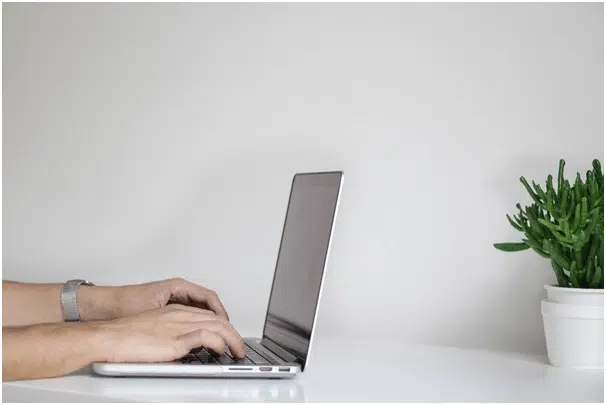
It seems that every student is in a whirlpool of events. You need to find time to study, get enough sleep, exercise, find time for hobbies, and, ideally, to have fun and hang out with friends. Not being able to plan your tasks and activities for the day leads to poor academic performance. So, you can start with an incomplete assignment, and then before you know it, you are planning to buy term papers because you simply won’t have time to finish them. Fortunately, it is no longer possible to write to-do lists on stickers and hang them all over the room. Modern technology has created solutions and put them right in our pockets. We have prepared for you the best student planning apps that will help you enhance your studying process.
Why is it important to plan your studies?
Planning effectively distributes tasks in time. In addition to the reminder function, planning is an essential tool for achieving goals. In order to achieve a specific objective, you must perform a series of tasks. These tasks are essentially step-by-step instructions to achieve the goal. These actions should be included in a plan. By executing your plans, you can successfully move toward the result. At the same time, you won’t get caught up in constant tasks routine and overcome the flow of small current activities. For example, if you need to write a reflection essay on “why college athletes shouldn’t get paid,” it will be easier for you to complete the work if you divide it into subtasks:
- Write an essay plan;
- Gather material and study the topic;
- Form a thesis statement;
- Draw conclusions.
It will be more time-consuming and challenging to complete this assignment without preparation.
Any.do
In Any.do you can add tags, reminders, subtasks, and attachments to each task. The priority function will help to focus on the most important things and not to forget about the most urgent ones, and the lists can be shared with friends and other students. This will help you to plan collaborative projects. It is worth noting the focus option, which helps to motivate the user further. If it is turned on and the person hasn’t completed the task, the app will destroy the virtual Christmas tree. Another feature of Any.do is the shopping list, which the app automatically categorizes.
Google Tasks
Google Tasks is as simple as a to-do list on paper. It’s a stunningly minimalist and well-designed app that does exactly what it’s supposed to do and nothing more. You can create tasks, make a description of them, and then add subtasks. They appear in a labeled list, and you can mark each subtask completed when the time comes. Each task is under a list, and there is no limit to the number of lists you can create.
Evernote
Evernote is another to-do list with many other options, and with that, it’s a note-taking app. It supports several ways to take notes and reminders, including voice notes, complete lists, and photos. However, Evernote takes it one step further with the ability to add videos and attach Word documents or PDFs to your lists.
Habitica: Gamify Your Tasks
Habitica is an entirely different approach to the to-do list, which is evident when you download the app. Instead of asking you to complete the first task, you are asked to create a character. Habitica uses RPG-style gameplay to motivate you to complete your academic assignments. Complete tasks, and your character will gain experience and gold to spend on making him more powerful.
Trello
It is handy for working on academic projects in small teams, and it is also good for personal to-do planning. In Trello, you can create a virtual whiteboard with cards, add participants, labels, checklist, due date, attachments, and change the cover.
One of the most interesting features of the app is the ability to integrate additional tools (Dropbox, Slack, Evernote, Twitter, and dozens of others). There are a bunch of them, but they are all categorized, so it won’t be hard to find the right one.
Notion
A service is designed to consolidate all your activities and information in one place and is actively gaining popularity. In Notion, you can create to-do lists and schedule time, create your own database, manage projects, and organize tasks.
Notion has so many built-in options for organizing and arranging information that it’s both appealing and discouraging at the same time. If you are ready to spend time to understand all the features of the service, it will successfully replace both Evernote and Google Docs. The developers have created dozens of templates for the most common tasks. You can create templates yourself and share them with other students.